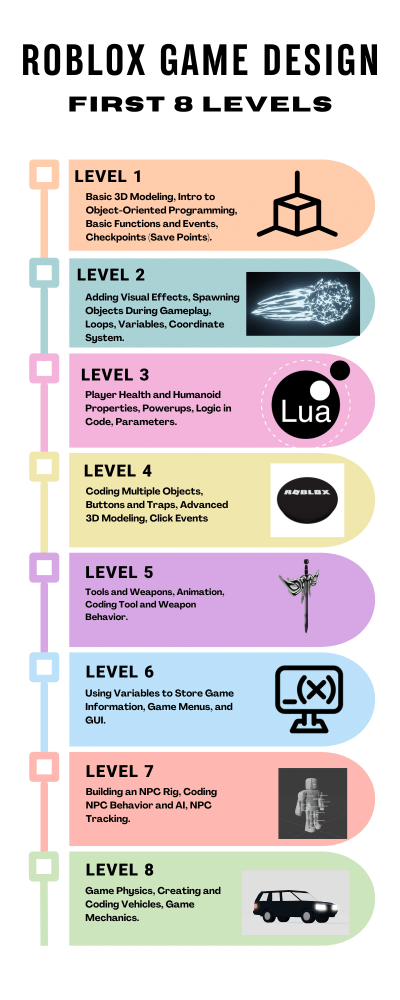Game Design Tutoring With Roblox Studio
(Ages 8-14)
Learn coding, game design, and future-ready skills while creating Roblox games you can publish for others to play.
Learn coding, game design, and future-ready skills while creating Roblox games you can publish for others to play.
About The Program
Roblox gives students an entry point into game design and coding that is fun and prepares them for more advanced creation both in Roblox Studio and beyond. The Lua coding language used in Roblox Studio is also one of the more user-friendly scripting languages. It is easy for beginners to start with and can help advanced users grow in their understanding of coding and object-oriented programming.
In our Roblox tutoring program, students receive 1 on 1 instruction from expert instructor Shawn Walk, a veteran of teaching Roblox Studio and making coding/game design concepts understandable for kids. The tutoring sessions are also tailored to a student’s previous experience. If a student is just starting out in Roblox studio, the tutoring starts with basic building and coding concepts. If a student has previous experience using Roblox Studio, instruction is designed to build upon that experience and take their abilities to the next level.
More About Our Roblox Tutoring
- Students typically meet 1x per week for an hour with the instructor online via the Zoom platform.
- The pace of the instruction is based of what is comfortable for the student. If a student wants to take more time with a concept, the instructor will review until the student is ready to move on. If a student is picking up concepts quickly, the instructor will move at a faster pace to keep the student engaged.
- Students learn to build games from start to finish. Through the tutoring sessions, students are able to build and code entire video games that they can publish for others to play.
- After each tutoring session, parents receive a short summary of what the student worked on in the class.
- Cost: $90 per hour session. Discount available if siblings would like to take the tutoring together.
Technology Requirements:
A Roblox account is required for this program. An account is free and can be setup at https://www.roblox.com/.
Students must download the Roblox Studio program to their Mac or PC to be able to create their games. This program is free and can be downloaded at https://www.roblox.com/create.
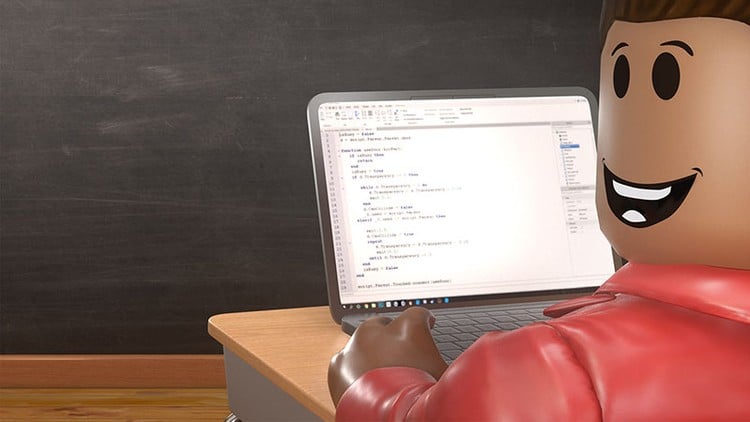
Curriculum
Below, you will find the first 8 levels of the curriculum. The concepts covered are designed to give students a broad understanding of game design and coding that will allow them to design a variety of types of games.
Once students complete level 5, I ask them to come up with an idea for their own game and begin to work on it outside of class when they have time. Each class after that, they can bring me challenges they are having with the game they are making and I plan lessons around these challenges. So, after level 5, time in class is split between progressing through the levels and helping them with their game.
It’s more than just coding and game design.
While students learn how to create games and code our Roblox classes, we also help students improve in the critical-future ready skills below. Lessons are integrated with the curriculum to help students apply these skills in coding and game design.
- Creativity (Ex. Divergent Thinking)
- Problem Solving (Ex. Computational Thinking)
- Collaboration
- Empathy For Others (Ex. Human-Centered Design)
- Communication (Ex. Presenting Work)
- Adaptability
- Perseverance (Ex. Growth Mindset)
- Self-Directed Learning
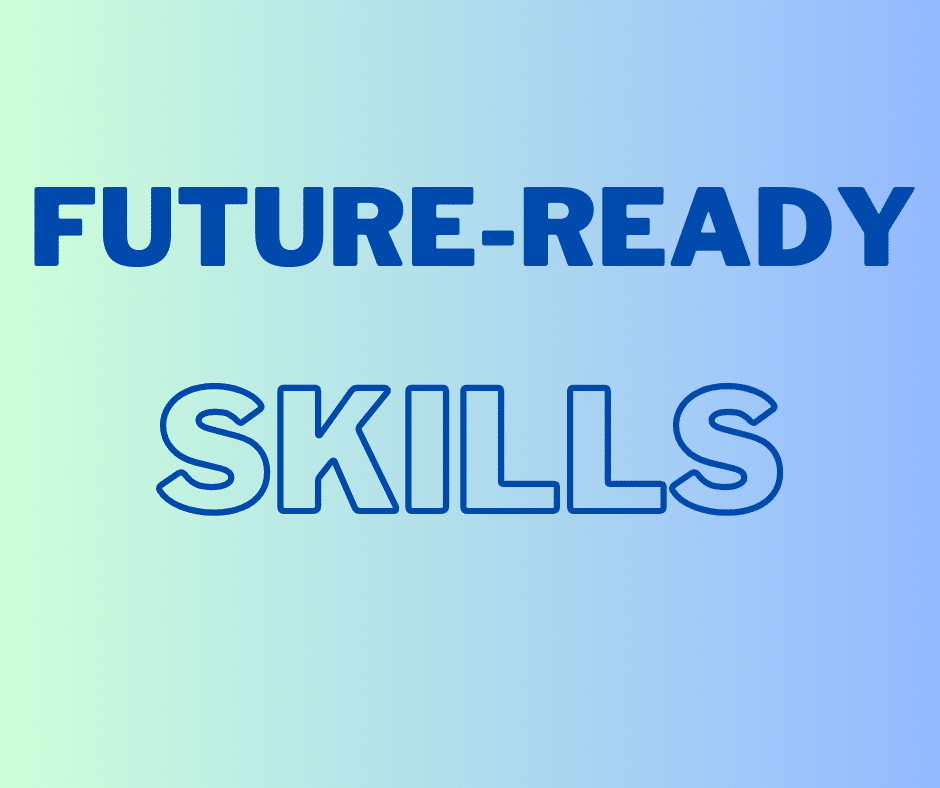
About The Instructor
Shawn D. Walk has been an educator for over 20 years. He was a 4th/5th grade teacher for 11 years at an elementary school north of Pittsburgh. During his time at that school, he focused on project-based learning and engaging students with real-world tasks that allowed them to see how what they were learning is used in the real world. Shawn also developed several robotics and coding programs during his time as a teacher.
About 7 years ago, he started a company in Pittsburgh that partnered with schools to offer coding, Minecraft, and other creative classes. The company was one of the first organizations in the Pittsburgh region to use Minecraft to create engaging programs for students. In addition to teaching classes through Create2Discover, he also teaches classes on Outschool where he has over 1,300 five-star reviews from families.
Shawn has an active Pennsylvania Teaching Certification and a Masters Degree in education.
All Create2Discover instructors are required to complete a background check conducted by Checkr, a nationally recognized and trusted provider of background screening services. A copy of this background check can be obtained prior to tutoring by request. Read more about our trust and safety policies here.
What Families Say About Us
“Excellent coding experience for kids. The Roblox coding class has been an excellent introduction to game development for my boys. The lessons are engaging, age-appropriate, and focused on building real coding skills through fun, hands-on projects. I’m so glad I found Shawn—he’s a fantastic instructor. Communication is always easy and prompt. I would highly recommend him and Create2Discover to other parents.”
Angel, Parent
How do I get my child started?
This program offers personalized, 1-on-1 instruction in Roblox Studio—perfect for students who want to deepen their coding and game design skills through customized lessons.
Each tutoring session is tailored to your child’s interests, experience level, and goals. Whether your student is just getting started with Roblox Studio or ready to explore advanced Lua scripting, lessons progress at their own pace and build real understanding of coding concepts along the way.
How It Works:
We start with an introductory session to learn more about your child’s experience and interests in Roblox and coding. This first session also gives families a chance to meet the instructor, see how tutoring works, and ask questions about the program. At the end of the session, we’ll discuss next steps and create a customized learning plan for ongoing lessons.
Cost:
$90 per 1-hour lesson (private 1-on-1 format)
Please fill out the form below to get started. We’ll contact you to schedule your introductory session and answer any questions you may have.