Unreal Engine For Fortnite- Ages 10-14
Create your own custom maps, devices, and experiences using a special version of Unreal Engine For Fortnite!
Create your own custom maps, devices, and experiences using a special version of Unreal Engine For Fortnite!
AGES: 10 – 14
PREREQUISITE: None
SOFTWARE: UEFN (Unreal Editor for Fortnite)– View Website –Cost- FREE, Fortnite– View Website-Cost- FREE
CODING LANGUAGE: Verse (Text Based Language)
PATH: Creating Fortnite Experiences
FORMATS: Live Group Class or 1 on 1 Lessons

Game Design With Fortnite (Ages 10-14)
Students in this Fortnite class get a chance to create custom maps, devices, and experiences while being introduced to using Epic’s Unreal Engine. UEFN is a special version of Unreal engine that is specifically designed to help creators customize Fortnite experiences. Students will also get a chance to learn a new coding language developed by Epic called Verse. This emerging language is focused on helping create rich virtual worlds with advanced device interactions. During the class, students will learn how to model their own custom devices and code player interactions with these devices.
Technology Requirements:
Unreal Editor for Fortnite (UEFN) – View Website
Recommended Setup
If your computer was made in the last 3–4 years and can run Fortnite smoothly, it should be fine for this class.
To be sure, here are the most important things:
- Windows 10 or 11 (64-bit)
- At least 16 GB of RAM
- A dedicated graphics card (look for NVIDIA or AMD graphics card in specs. ) Most gaming PCs have one.
⚠️ Won’t Work On
- Macs or Chromebooks
- Computers older than about 2019
- Computers with integrated graphics only (no dedicated graphics card)
💡 If your child already plays Fortnite on a gaming PC or gaming laptop, you’re probably good to go.
Fortnite for PC is also required.– View Website


In this Fortnite class, students will learn to…
- Use landscaping tools and available Fortnite content to create custom maps.
- Add available VX effects like smoke, fire, lighting and more to maps.
- Code device properties to change during gameplay.
- Learn and apply 3D modeling tools in UEFN to create custom devices.
- Wrap custom materials around 3D meshes.
- Code devices to have custom behavior based on player interaction.
- Use the concepts of human-centered design to create devices based on player observation and interviews.
CreateDiscover classes integrate future-ready skills into the curriculum to help prepare students for a rapid-changing future. This class includes exercises that help students learn about the concept of human-centered design. As students develop their Fortnite devices in the class, they learn how to use observations, feedback, and analysis to design useful devices for players.
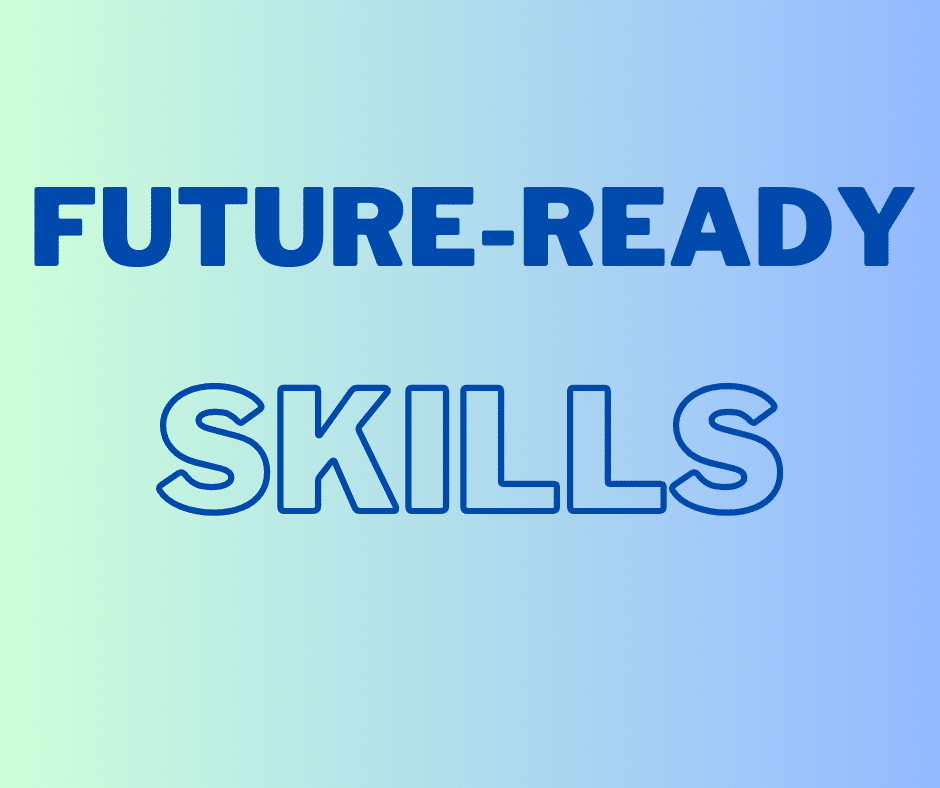
What Families Say About Us
“Excellent coding experience for kids. The Roblox coding class has been an excellent introduction to game development for my boys. The lessons are engaging, age-appropriate, and focused on building real coding skills through fun, hands-on projects. I’m so glad I found Shawn—he’s a fantastic instructor. Communication is always easy and prompt. I would highly recommend him and Create2Discover to other parents.”
Angel, Parent
About The Instructor
Shawn D. Walk has been an educator for over 20 years. He was a 4th/5th grade teacher for 11 years at an elementary school north of Pittsburgh. During his time at that school, he focused on project-based learning and engaging students with real-world tasks that allowed them to see how what they were learning is used in the real world. Shawn also developed several robotics and coding programs during his time as a teacher.
About 7 years ago, he started a company in Pittsburgh that partnered with schools to offer coding, Minecraft, and other creative classes. The company was one of the first organizations in the Pittsburgh region to use Minecraft to create engaging programs for students. In addition to teaching classes through Create2Discover, he also teaches classes on Outschool where he has over 1,300 five-star reviews from families.
Shawn has an active Pennsylvania Teaching Certification and a Masters Degree in education.
All Create2Discover instructors are required to complete a background check conducted by Checkr, a nationally recognized and trusted provider of background screening services. A copy of this background check can be obtained prior to tutoring by request. Read more about our trust and safety policies here.
Class Format Options
This class is available as a 1-on-1 private class or as a small group class.
- 1-on-1 classes follow the same structured lessons as our group classes but are taught individually for students who prefer personalized pacing or flexible scheduling.
- Group classes can be set up for 2–9 students—perfect for siblings, friends, or homeschool groups who want to learn together.
You can choose from several fun topics: Modding Minecraft (Ages 9–13), Roblox Game Design (Ages 9–13), Fortnite Game Design (Ages 10–14), or Video Game Design (Ages 7–10). Most classes include up to 16 one-hour lessons, designed to help students build skills step-by-step. Our Roblox Studio Tutoring and Minecraft Modding Tutoring programs are ongoing and fully customizable — perfect for students who want to continue advancing their coding and game design skills over time.
Cost:
- 1-on-1 Classes: $90 per lesson (1 hour)
- Group Classes: $100 per lesson (1 hour), shared among all students. (For example, $20 per student in a 5-student group.)
Please fill out the form below to let us know which class format and topic you’re interested in. We’ll contact you to schedule based on your availability and share any other details you need to get started.

