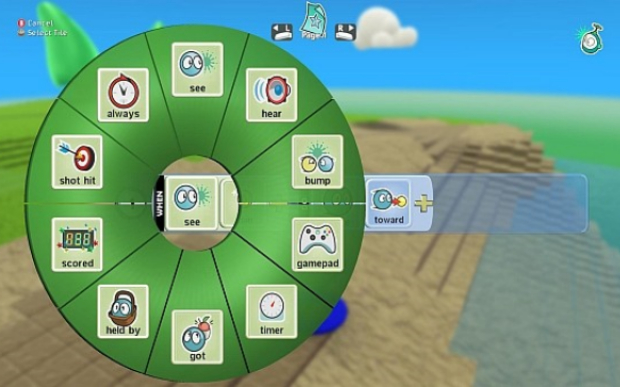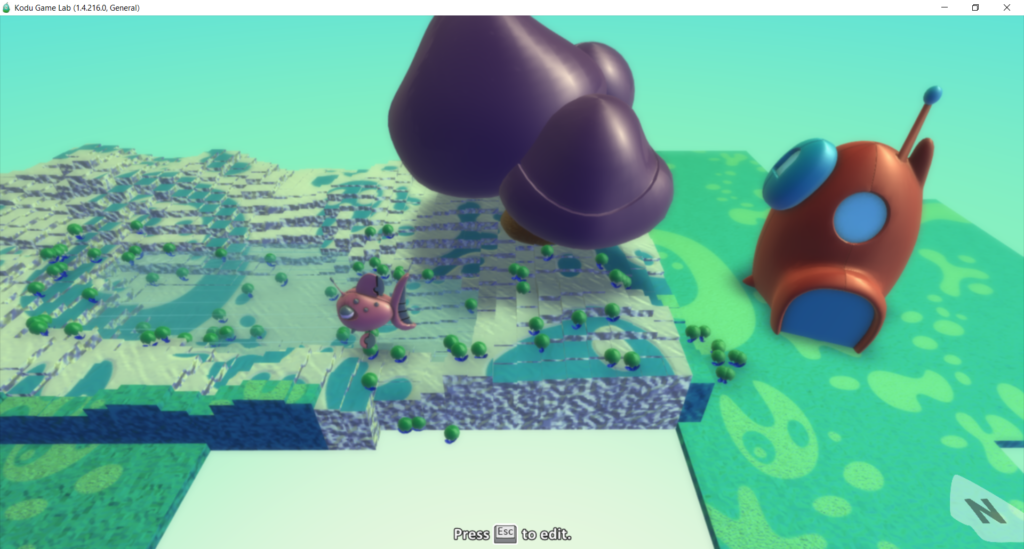Video Game Design
Beginner Coding: Part 1
Ages 7-10
Code and design your own video game for you and all your friends to play!
Code and design your own video game for you and all your friends to play!
CODING LANGUAGE: Kodu (Visual Based Language)
PATH: Video Game Design
FORMAT: Live Group Class

Video Game Design (Beginner Coding: Part 1)- Ages 7-10
How would you like to create your own original video game for you and all your friends to play? Kids will learn to make games via a simple visual programming language. This program is a great entry into design and programming skills. Students will follow a kid-friendly process similar to real video game designers who create the games they play at home!
Technology Requirements: Kodu currently only runs on Windows. Please test running Kodu prior to signing up for the class. Kodu Website
In this class, students will learn…
- Programming logic to code characters’ behaviors and reactions to events in their games. All programming in Kodu is WHEN/DO (similar to IF/THEN statements).
- To use the tools available in Kodu to create land, water, mountains, buildings, and more.
- More advanced coding to give their characters power-ups. This involves creating parallel programming that changes the behavior of their characters based on a specific event.
- To complete game design planning prior to starting their final projects to create the best video game possible.

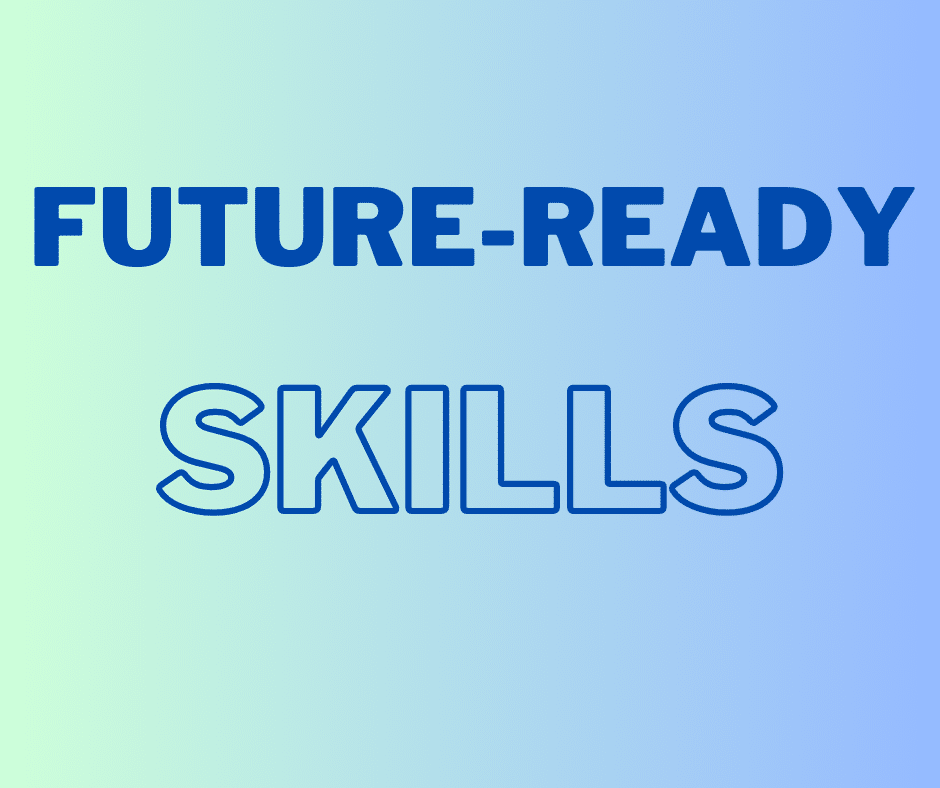
Create2Discover classes integrate future-ready skills into the curriculum to help prepare students for a rapid-changing future. This class includes exercises that help students improve their digital communication skills. Students have the opportunity to present their work, receive/give feedback, and learn to use storytelling to grab the attention of their audience.
Parent Reviews
“My son Jack really loved this class. He learned a lot about coding in Kodu and created a video game with bosses that he was very happy to show off. My favorite part was when he couldn’t get something to work right and he spent an extra 30 minutes messing with it until he figured it out. Highly recommend this class for your budding game designer. We have already signed up for another class with Mr. Shawn.”
Amy T.
“My son (8) LOVED this class! He was excited for it to start each week and learnt so much each session. If you have a child who is looking for a well structured class with a clear plan for layering up the learning week by week with an attentive and knowledgeable teacher then this is for you. My son is keen to show off his learning and create more unique video games. He is also keen to move on to the next set of classes with Shawn.”
Johanna F.
About The Instructor
Shawn D. Walk has been an educator for over 17 years. He was a 4th/5th grade teacher for 11 years at an elementary school north of Pittsburgh. During his time at that school, he focused on project-based learning and engaging students with real-world tasks that allowed them to see how what they were learning is used in the real world. He also developed a passion for technology and worked to include that in his teaching. Shawn developed several robotics and coding programs during his time as a teacher and helped students learn essential 21st century skills in a fun and exciting way.
About 5 years ago, He started a company in Pittsburgh that partnered with schools to offer coding, Minecraft, and other creative classes. The company was one of the first organizations in the Pittsburgh region to use Minecraft to create engaging programs for students. He now hopes to take this type of fun and creative learning beyond the Pittsburgh region to students all over the world.
Shawn has an active Pennsylvania Teaching Certification and a Masters Degree in education. He looks forward to helping your child discover their creative powers.
Class Registration
Live Group Class
Students join a live small-group class each week via the Outschool platform. Students have an opportunity to ask questions during the lesson and get extra help from the instructor as they practice what they learned. Students are also given multiple chances to share their work with the group during the course.
COST: $102