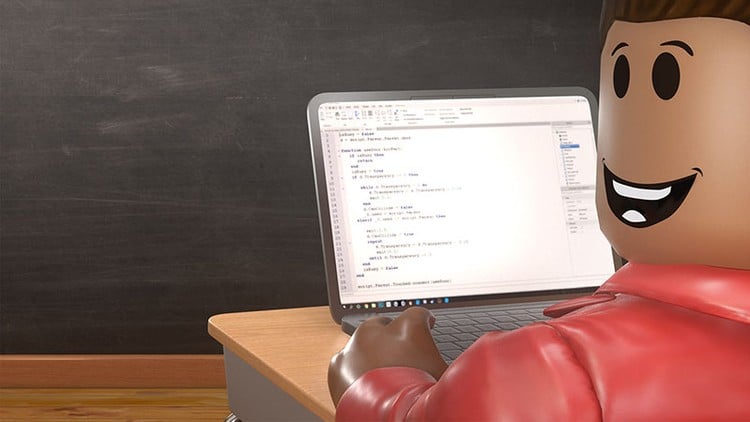Game Design With Roblox (Beginner)
Ages 9-13
Learn how to create amazing Roblox games using Roblox Studio and the Lua coding language!
Learn how to create amazing Roblox games using Roblox Studio and the Lua coding language!
CODING LANGUAGE: Lua (Text Based Language)
PATH: Creating Roblox Games
FORMATS: Live Group Class, 1 on 1 Tutoring, and Self-Paced Class

Game Design With Roblox (Beginner)– Ages 9-13
This is a beginner Roblox/Coding class for students ages 9-13. This class would be good for students that want to start learning how to make Roblox games, but don’t have any experience using Roblox Studio or coding in Roblox. This class might be too easy for students who have a lot of previous experience making Roblox games.
Students in this class learn how to use Roblox Studio to create games they can publish on the Roblox platform. Students also learn how to use the Lua coding language to write scripts for their games.
Technology Requirements:
A Roblox account is required for this program. An account is free and can be setup at https://www.roblox.com/.
Students must download the Roblox Studio program to their Mac or PC to be able to create their games. This program is free and can be downloaded at https://www.roblox.com/create.
In this class, students will learn to…
- Create methods (functions) to add events and behaviors to their games.
- Add basic Roblox parts to build objects and obstacles.
- Code parts and objects to change properties, move, and spin.
- Change humanoid properties like health, speed, and jump power.
- Use loops, logic statements (if/then), and variables in their projects to create more interesting games.
- Program game events to trigger functions and actions in their games.
- Publish their games to Roblox for others to play.
- Change safety features to choose who to allow in their games.

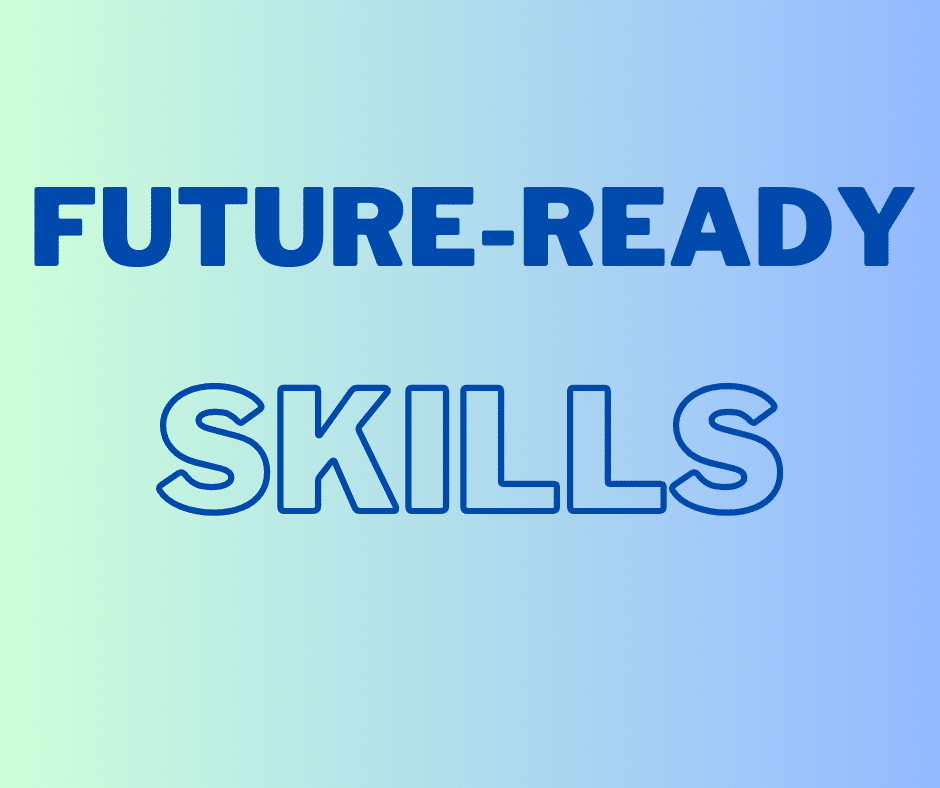
Create2Discover classes integrate future-ready skills into the curriculum to help prepare students for a rapid-changing future. This class includes exercises that help students improve their ability to persevere when trying difficult tasks. Students are introduced to the concept of growth mindset and how to use it to learn and grow through challenges.
Parent Reviews
“Mr. Walk was very thorough and patient with the students. My son is 10 and learned a lot to get him coding and building. “
Aaron W.
“10 out of 10 according to my son. He is absolutely right! A knowledgeable teacher with excellent content. My son seemed very enthusiastic and is interested a second part and code. He has the basics and is hoping another class will teach him how to code a ‘boss fight.’
Definitely a good beginner class.
Thanks Shawn!”
Artful G.
About The Instructor
Shawn D. Walk has been an educator for over 17 years. He was a 4th/5th grade teacher for 11 years at an elementary school north of Pittsburgh. During his time at that school, he focused on project-based learning and engaging students with real-world tasks that allowed them to see how what they were learning is used in the real world. He also developed a passion for technology and worked to include that in his teaching. Shawn developed several robotics and coding programs during his time as a teacher.
About 5 years ago, He started a company in Pittsburgh that partnered with schools to offer coding, Minecraft, and other creative classes. The company was one of the first organizations in the Pittsburgh region to use Minecraft to create engaging programs for students. He now hopes to take this type of fun and creative learning beyond the Pittsburgh region to students all over the world.
Shawn has an active Pennsylvania Teaching Certification and a Masters Degree in education.
Additionally, all Create2Discover instructors are required to complete a background check conducted by Checkr, a nationally recognized and trusted provider of background screening services. A copy of this background check is available to any parent.
Class Formats and Registration
Live Group Class
Students join a live small-group class each week via the Outschool platform. Students have an opportunity to ask questions during the lesson and get extra help from the instructor as they practice what they learned. Students are also given multiple chances to share their work with the group during the course.
How do I know if the live group class format is best for my child?
COST: $144 (1x per week, 8 weeks, 60 min)
Self-Paced Class
Students learn through interactive lessons and videos. Each lesson contains an interactive video that students follow to build and code. Each video also contains questions students have to answer as they watch to reinforce the concepts they are learning. After each video, students take a short quiz to review what they learned. Finally, students are challenged at the end of each lesson to apply what they learned to a building/coding exercise.
How do I know if the self-paced class format is best for my child?
COST: $9 Weekly or $72 for all content.
A live class might be better if…..
- Your child wants to interact with other students and share their work.
- Your child wants to ask questions as they arise and get live teacher support if they are having difficulty.
- Your child needs reminders to pay attention to the lesson. A live class might be better if you feel they would have a harder time focusing in a self-paced, independent class.
A self-paced class might be better if….
- Your child wants to learn at their own pace and complete multiple lessons at one time and not wait each week for the next lesson in a live class.
- Your child is more of an independent learner and enjoys teaching themself things using video instruction and interactive lessons.
- Your child is at the higher end of the age level for the class or has some previous experience with the topic and would prefer a faster pace for the topic.